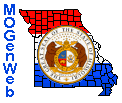

Welcome to the Dallas County MOGenWeb Cemetery Maps.
Locations labeled "Chapel" and "Church" have have cemeteries adjacent to them. Where marked "(historical)" the church itself is no longer extant, but the cemetery still exists. Where marked "(approx.)", the exact latitude and longitude is unknown, but the maps generated here will get you close. The locations of cemeteries with no links are unknown. If you know a missing location, or if you have corrections, please email
The map pages launch in a separate window for viewing. Each map includes and a symbol and label indicating the location of the cemetery. The table below includes three map links for each known cemetery location:
 This links to a
U.S. Census Bureau TIGER map
of Dallas County with roads.
These maps load quickly and are scaled to print nicely on 8.5 x 11 paper.
This links to a
U.S. Census Bureau TIGER map
of Dallas County with roads.
These maps load quickly and are scaled to print nicely on 8.5 x 11 paper.
 This links to a close-up
TopoZone
(topological) map surrounding the cemetery.
You can zoom in and out by changing the View Scale.
This links to a close-up
TopoZone
(topological) map surrounding the cemetery.
You can zoom in and out by changing the View Scale.
 This links to a close-up hybrid map and satellite image surrounding
the cemetery on the
Google Maps site.
Here you can pan in any direction, zoom in and out, optionally select
only a map or satellite view, and get driving directions.
This links to a close-up hybrid map and satellite image surrounding
the cemetery on the
Google Maps site.
Here you can pan in any direction, zoom in and out, optionally select
only a map or satellite view, and get driving directions.
 Dallas County Research Sources Index
Dallas County Research Sources Index
The
Dallas County MOGenWeb
site is maintained by
Comments and contributions are welcome.
Many thanks to previous coordinators Carmen Boyd and Megan Zurawicz.
Copyright © 1997-2024, all rights reserved.
Last updated:
Thursday, 23-Oct-2008 21:08:47 MDT